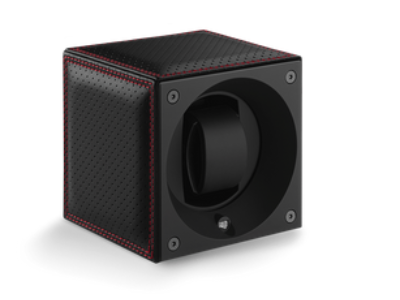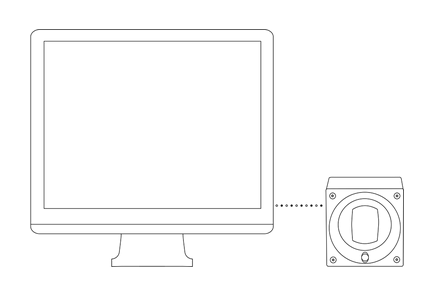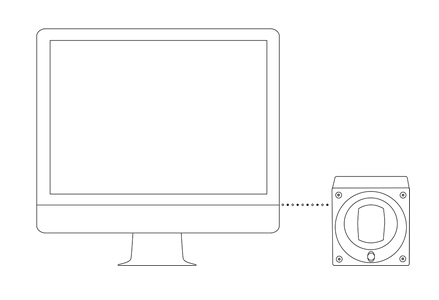FAQ
How is my new SwissKubiK programmed?
Before 2015, SwissKubiK automatic rotating watch winders were programmed at a total number of 1,900 rotations per day in both directions (950 rotations in each direction).
As of November 2015, your SwissKubiK watch winder is fitted with a new generation electronics board. The ex-factory programming is set to 80 cycles of 20 rotations, a total of 1600 rotations every 24 hour (800 rotations clockwise and 800 rotations counter-clockwise). SwissKubiK winders can still be configured to specific client requirements via USB cable and your computer. The « SwissKubiK» application, which allows the customization of the configuration is available here.
How do I choose the right SwissKubiK interface program?
There are two generations of SwissKubiK automatic rotating watch winders in existence.
First generation
SwissKubiK automatic rotating watch winders produced up to the first half of 2010 require the use of a specific USB lead and interface program, which can both be purchased from major SwissKubiK retailers. This interface program only functions on PC computers. It is not possible to reprogram first generation automatic watch winders on Mac computers.
Second generation
The majority of SwissKubiK automatic watch winders produced since the beginning of 2010 (certain lines excepted) require the use of a standard USB lead which can be purchased from all computer suppliers. USB lead 1 or 2, identical to those used with most cameras (Type A + Mini Type B).
For second generation SwissKubiK automatic watch winders, the interface program can be downloaded here for PC and Mac.
How do I know which generation is my SwissKubiK
If your SwissKubiK automatic rotating watch winder was purchased before the end of 2009, it is definitely first generation and requires the specific interface program available from your SwissKubiK retailer. This program can only be used on PC.
Since the second half of 2010, our watch winders have a date of manufacture inscribed under the battery cover (Month – Year of production).
Since November 2015, we have updated the electronic circuit in all our winders in order to respond to important changes on the two main computer operating systems. If you have a Swiss KubiK manufactured before this date, a hardware upgrade is possible.
I am unable to program my SwissKubiK automatic rotating watch winder on my Mac computer
The SwissKubiK interface program is correctly installed on my computer, but the automatic rotating watch winder is not recognised by the computer when I connect it into the USB outlet.
The USB standard may vary slightly between different computer manufacturers. It is possible that certain computers do not recognise your SwissKubiK automatic watch winder.
When you connect your SwissKubiK automatic watch winder into the USB outlet on your computer, the computer should pick up the connection of a new USB peripheral. You should hear a loud noise as a signal indicating the connection of this new peripheral, even if there is no SwissKubiK program installed on your computer. (Of course, the sound from your computer should not be cut off). If you do not hear a loud noise when connecting your SwissKubiK automatic rotating watch winder into the USB outlet on your computer, it means that there is a problem of incompatibility between the USB plugs of your computer and the USB system of your SwissKubiK automatic watch winder. To resolve this problem, you can connect your SwissKubiK automatic watch winder with a USB Hub.
The program is correctly installed on my computer, but the automatic rotating watch winder does not appear in the interface of the program.
Make sure you are using the right interface program for the generation to which your SwissKubiK automatic rotating watch winder belongs. See questions 1) and 2)
Make sure your computer is picking up the connection of the new USB peripheral. See question 4)
Make sure that your program is correctly installed. With the first generation program sold specifically by SwissKubiK retailers, it is important to follow the instructions for use. It is essential that you click on the « Launch the CP210x VCP Driver Installer » box when installing, and that you then start your computer up again when the process is completed. If in doubt, just de-install the program from your computer and re-install it from the beginning.
If the program still fails to detect your SwissKubiK automatic rotating watch winder, shut down the program, disconnect the USB plug from your computer, reconnect it to the computer with the automatic watch winder switched on, and start up the SwissKubiK interface program again.
When the SwissKubiK interface program recognises your automatic rotating watch winder, this is indicated as follows :
Program for first generation automatic watch winders:
A) Click on « CHECK LINK »
B) If your automatic watch winder is recognised by the interface program, the indication « OK » should appear in box « B »
C) Click on « READ » to ascertain the current configuration of your SwissKubiK automatic watch winder.
D) Click on « WRITE » after filling in the direction of rotation and the number of rotations per day to record a new configuration in your SwissKubiK automatic rotating watch winder.
E) Click on « RESET » to record the default values in your SwissKubiK automatic watch winder.
Program for second generation automatic watch winders:
A) Click on « Scanner »
B) If your automatic watch winder is recognised by the interface program, its logo should appear in the window on the left. Click on the logo to ascertain the current configuration of your SwissKubiK automatic rotating watch winder.
C) Click next on the « Configuration » tab to adjust the settings of your SwissKubiK automatic watch winder.
NB. Translations of some French terms in the diagram are given on a separate page at the end.
How do I know the ideal number of rotations and direction of rotation for winding my automatic watch?
SwissKubiK automatic rotating watch winders are programmed at a total number of 1,600 rotations per day in both directions (800 rotations in each direction). This standard setting corresponds to the majority of automatic watches currently on the market.
However, if this setting does not correspond to your automatic watch or if you wish to program a more specific setting, then you should contact your retailer or the make of the watch to ascertain its specific requirements.
QR code to download the Bluetooth application
Bluetooth connection with phone offers a customication of the program

For IOS

For Android
SOFTWARES
CATALOG
Download the SwissKubik Catalog on your device (7,2Mo) : Access the catalog